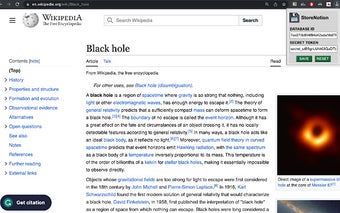StoreNotion: Organizza i tuoi link su Notion
StoreNotion è un'estensione gratuita per Chrome che permette di salvare i link delle pagine web visitate direttamente in un database Notion personale. Questa applicazione è particolarmente utile per chi desidera mantenere un archivio organizzato delle risorse online. Ogni link viene salvato con la data di creazione in IST e può essere contrassegnato con una parola chiave per facilitarne la ricerca e l'identificazione.
L'installazione di StoreNotion richiede la creazione di un'integrazione interna su Notion, dove si ottiene una chiave segreta per accedere all'API di Notion. Per configurare correttamente il database, è necessario creare colonne specifiche per il nome, il link e la data, con nomi di colonna sensibili al maiuscolo. Una volta completata la configurazione, gli utenti possono inserire i dettagli richiesti nell'estensione e iniziare a salvare i loro link in modo efficiente.